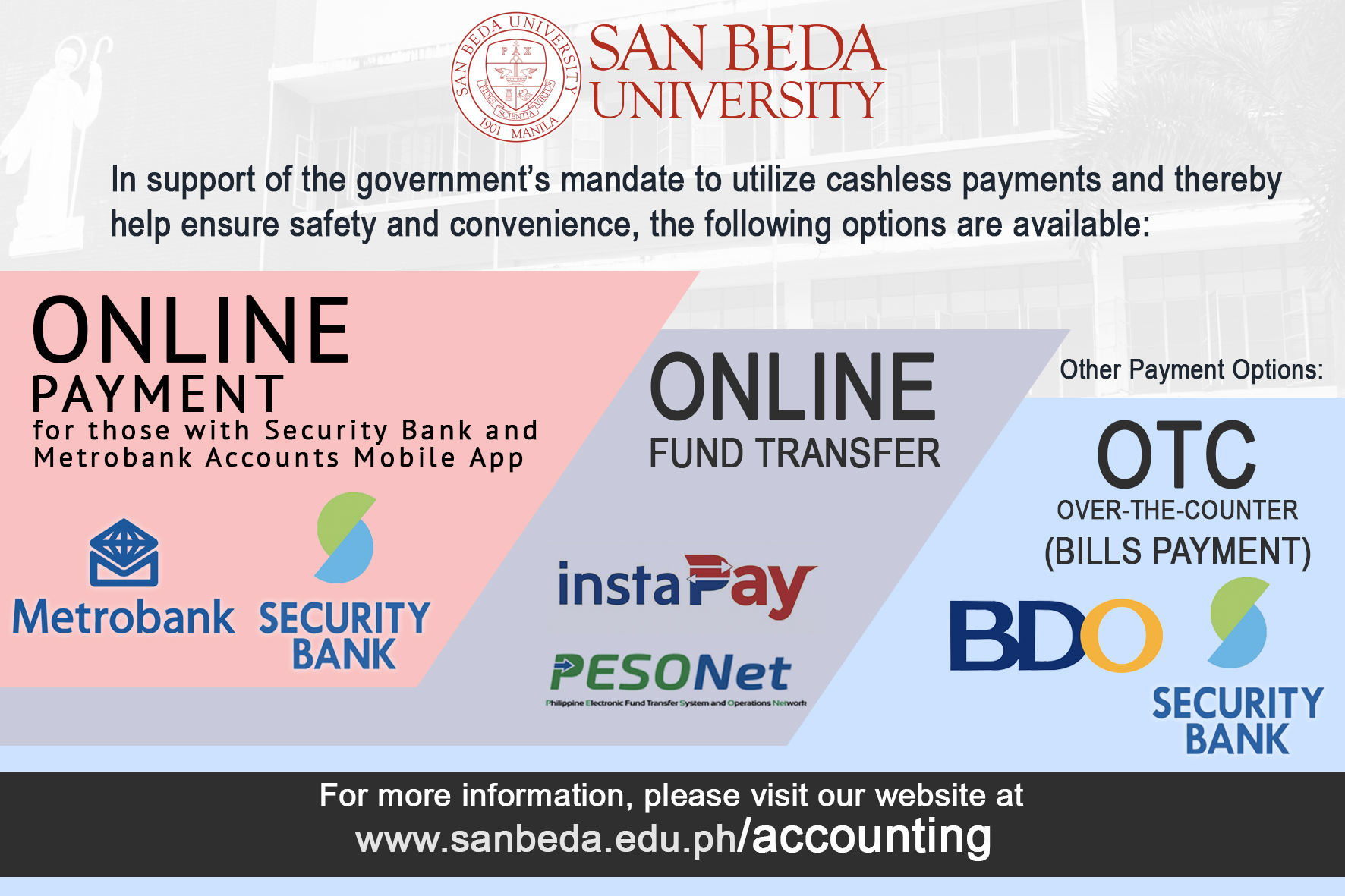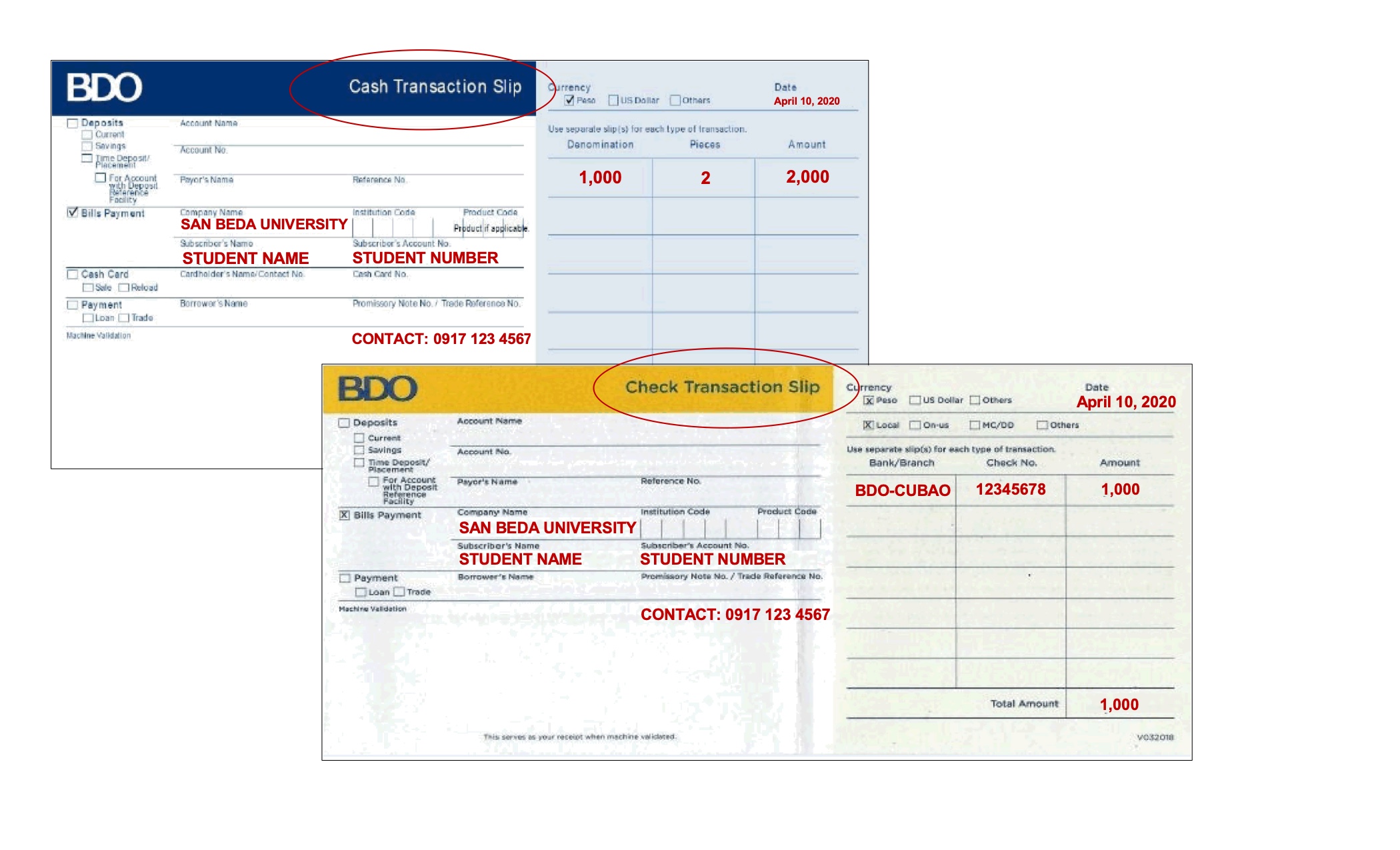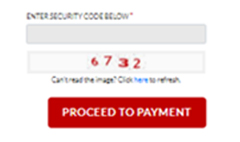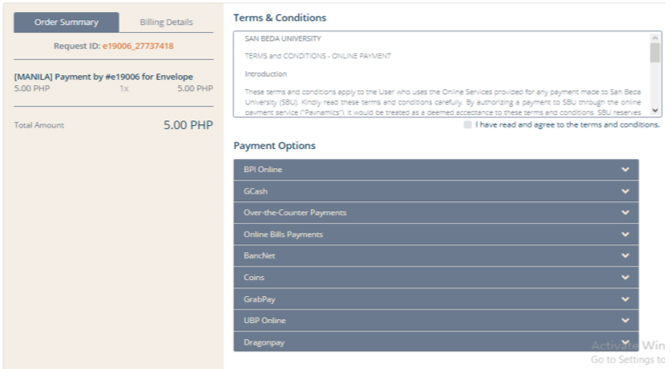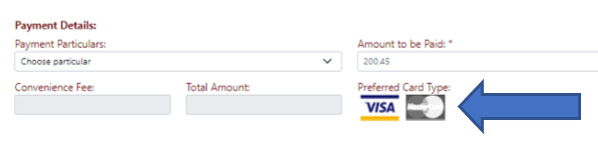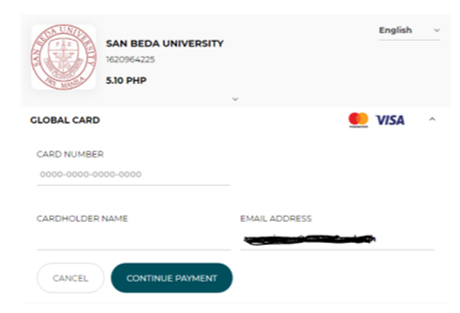SAN BEDA UNIVERSITY - RIZAL CAMPUS
Finance/Accounting Department
The Finance Division aims to provide a “FEAST” service to all SBU Stakeholders that is aligned with the Benedictine Hallmark of Stewardship.
Services Offered: Accounting OfficeCashiering
Tax Filing and Planning
Accounting and auditing
Bookkeeping and payroll
Purchasing OfficeAcquisition process
Selection of bidders
Bidding process
Technical evaluation
Commercial evaluation
Property and Supply OfficeStock Management
Receiving of goods delivered
BookstoreOrdering of supplies needed by Faculties and students
Selling school supplies and books
CONCTACT US: Tel: 86609667 loc 114 Email: idearos@sanbeda.edu.ph | accounting@sanbeda.edu.ph |
In support of the government’s mandate to utilize cashless payments and thereby help ensure safety and convenience, the following options are available:
OPTION 1: Online payment for those with Security Bank Accounts

- Step 1: Upon successful login, hover mouse to “Payment & Transfer” facility
- Step 2: Select “Pay Bills”
- Step 3: Indicate the details
- Biller: SAN BEDA-MANILA
- Product: SAN BEDA-MANILA
- Subscriber no.: Student ID or Applicant ID
(for applicants) - Step 4: Confirm payment and screen capture or print-out the acknowledgment receipt/ debit memo.
- Step 5: Make sure that the date of payment is captured.
- Step 6: Email the confirmation and indicate on the Subject the type of Fee (ex. Reservation Fee, Tuition Fee, Miscellaneous Fee) and name of Student and Year Level/Course/Strand
- For APPLICATION FEE /RESERVATION FEE OF NEW STUDENTS, send the email to ibed_admissions@sanbedarizal.edu.ph
- For TUITION FEE AND OTHER FEES OF NEW AND OLD STUDENTS, send the email to sbucashier@sanbeda.edu.ph
OPTION 2: Online payment for those with Metrobank Accounts

via Metrobank Direct
- Step 1: Log in to https://personal.metrobankdirect.com
- Step 2: Select “Pay Bills”
- Step 3: Under Special Biller, select “School” in Category and then select SAN BEDA UNIVERSITY
- Step 4: Indicate the details
- Subscriber/Account no.: Student ID/ Applicant ID (for applicants)
- Bill Reference no.: Payment Description
(ex. Reservation Fee, Tuition Fee, Miscellaneous Fee) - Step 5: Confirm payment and screen capture or print-out the acknowledgment receipt/ debit memo. Make sure that the date of payment is captured.
- Step 6: Email the confirmation and indicate on the Subject the type of Fee (ex. Reservation Fee, Tuition Fee, Miscellaneous Fee) and name of Student and Year Level/Course/Strand
- For APPLICATION FEE /RESERVATION FEE OF NEW STUDENTS, send the email to ibed_admissions@sanbedarizal.edu.ph
- For TUITION FEE AND OTHER FEES OF NEW AND OLD STUDENTS, send the email to sbucashier@sanbeda.edu.ph
OPTION 3: Via METROBANK Mobile Banking App
- Step 1: Access the Metrobank Mobile Banking App installed on your mobile phone
- Step 2: Select “My Bills”
- Step 3: Under “One-Time Payment”, choose the “Pay” button" and then search for San Beda University
- Step 4: Indicate the details
- Subscriber/Account no.:
- Student ID or Applicant ID (for applicants)
- Bill Reference no.: Payment Description
(ex. Reservation Fee, Tuition Fee, Miscellaneous Fee) - Step 5: Confirm payment and screen capture or print-out the acknowledgment receipt/ debit memo. Make sure that the date of payment is captured.
- Step 6: Email the confirmation and indicate on the Subject the type of Fee (ex. Reservation Fee, Tuition Fee, Miscellaneous Fee) and name of Student and Year Level/Course/Strand
- For APPLICATION FEE /RESERVATION FEE OF NEW STUDENTS, send the email to ibed_admissions@sanbedarizal.edu.ph
- For TUITION FEE AND OTHER FEES OF NEW AND OLD STUDENTS, send the email to sbucashier@sanbeda.edu.ph
OPTION 4: Online payment through FUND TRANSFER (Instapay or PesoNet)
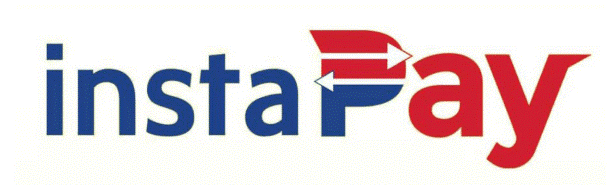
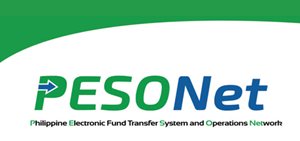
- Step 1: Using the Transfer Funds function in your online bank account, indicate the details below:
- Transfer to: Other Banks
- Bank: Security Bank
- Account No.: 0341008565203
- Beneficiary Name: SAN BEDA UNIVERSITY
- Purpose/Remarks: Student ID/ Applicant ID (for applicants)
- Step 2: Confirm payment and screen capture or print-out the acknowledgment receipt/ debit memo. Make sure that the date of payment is captured.
- Step 3: Email the acknowledgment receipt/debit memo and indicate on the Subject the type of Fee (ex. Reservation Fee, Tuition Fee, Miscellaneous Fee) and name of Student and Year Level/Course/Strand
- For APPLICATION FEE /RESERVATION FEE OF NEW STUDENTS, send the email to ibed_admissions@sanbedarizal.edu.ph
- For TUITION FEE AND OTHER FEES OF NEW AND OLD STUDENTS, send the email to sbucashier@sanbeda.edu.ph
OPTION 1: BILLS PAYMENT through any Banco de Oro (BDO) branch
(see sample Transaction Slips below - for Cash and Check payments)

- Step 1: Get a copy of BDO Transaction Slip (Cash or Check Payment)
- Step 2: Fill-out the necessary details:
a) Company name: SAN BEDA UNIVERSITY
b) Subscriber's Name: Student Nameand Student Number/ Applicant ID (for applicants). Please indicate also your contact number/s.
- Step 3: Give the deposit slip to the teller.
- Step 4: Email the scanned copy/photo of the deposit slip and indicate on the Subject the type of Fee (ex. Reservation Fee, Tuition Fee, Miscellaneous Fee) and name of Student and Year Level/Course/Strand
- For APPLICATION FEE /RESERVATION FEE OF NEW STUDENTS, send the email to ibed_admissions@sanbedarizal.edu.ph
- For TUITION FEE AND OTHER FEES OF NEW AND OLD STUDENTS, send the email to sbucashier@sanbeda.edu.ph
- No Email = No Validation
- Submit the original copy of the deposit slip or a printed copy of the online payment to the accounting office as soon as the University resumes normal operations
OPTION 2: Bills payment through any SECURITY BANK branch

- Step 1: Fill-up Bill Payment transaction form
- Merchant Name: SAN BEDA UNIVERSITY
- Reference Number: Student Number/Applicant ID (for applicants)
- Customer Name: STUDENT NAME
- Payment Amount: Php ______
- Payment Mode (Cash, On-Us/Off-Us Local Clearing Checks, Debit to SBC Account)
- Step 2: Upon successful processing of the payment, the Teller prints the validated transaction slip. The client shall review the payment details indicated prior to signing the slip and leaving the counter. The validated transaction slip comes in two copies – one for the Bank and another one for the Client. This shall serve as the Client’s proof of payment. This shall serve as the Client’s proof of payment.
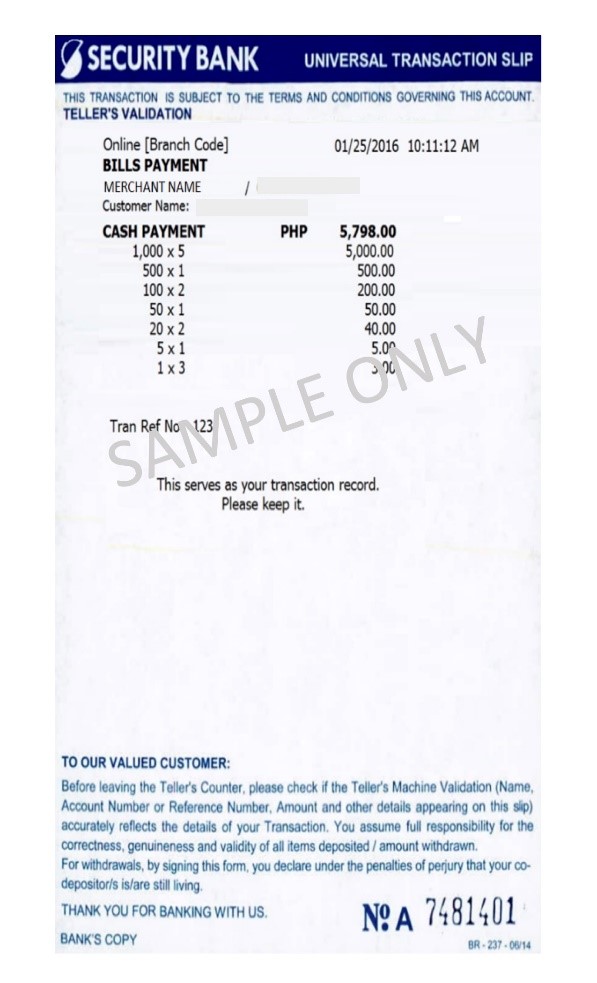
- Step 3: Email the scanned copy/photo of the deposit slip and indicate on the Subject the type of Fee (ex. Reservation Fee, Tuition Fee, Miscellaneous Fee) and name of Student and Year Level/Course/Strand
- For APPLICATION FEE /RESERVATION FEE OF NEW STUDENTS, send the email to ibed_admissions@sanbedarizal.edu.ph
- For TUITION FEE AND OTHER FEES OF NEW AND OLD STUDENTS, send the email to sbucashier@sanbeda.edu.ph
- No Email = No Validation
- Submit the original copy of the deposit slip or a printed copy of the online payment to the accounting office as soon as the University resumes normal operations
Greetings of Peace!
Welcome to San Beda University’s expanded payment system. By partnering with payment gateway providers, we are
providing you with various options of payment channels to help ensure your safety and convenience.
To avoid any problems, kindly read and follow the instructions carefully:
- Only numeric numbers are accepted on the “Grade/Year Level” field.
- For payments of tuition and/or miscellaneous fees, please refer to your Pre-Registration Forms or your latest SOA
to ensure correct amount due for payment. - Please provide accurate data and valid/working email address on the forms provided. The school will not be liable
for incorrect details entered by the User in the online payment system. - A convenience fee will be added on top of the amount due depending on the chosen payment channel.
- An additional convenience fee might be added for the usage of the Dragonpay payment channel.
- For bill payments or over-the-counter payment channel:
- A REFERENCE NUMBER will be sent to your email. This will be required upon actual payment.
- This REFERENCE NUMBER is only valid for 48 hours. After the said period and payment still hasn’t been made,
you need to apply again in this website to get a valid REFERENCE NUMBER. - The biller’s name will be Paynamics Technologies Inc. or Payexpress, and not San Beda University.
- Upon payment, you will receive a payment notification via email indicating the actual status of the payment made.
If successful, you may claim your official receipt/s from the Accounting Office. Kindly present the email notification
you have received for verification purposes. - IMPORTANT: Please keep your proof of payment or save a screenshot of your successful payment for future reference.
- Please read the Data Privacy Consent/Statement below before proceeding to the selected payment channel.
|
PAYMENT CHANNELS |
CONVENIENCE FEE | |
|---|---|---|
| DEBIT/CREDIT CARDS | VISA | 1.70% |
| MASTERCARD | 2.00% | |
| MOBILE WALLET | Gcash | 2.24% or Php 50.00 whichever is higher |
| Coins | 2.24% or Php 50.00 whichever is higher | |
| Grabpay | 2.24% or Php 50.00 whichever is higher | |
| BPI Online | 2.24% or Php 50.00 whichever is higher | |
| OVER THE COUNTER PAYMENT | 7ELEVEN | 3.92% or Php 50.00 whichever is higher |
| MLHUILLIER | Php 50.00 | |
| CEBUANA | Php 50.00 | |
| SM BILLS PAY | Php 50.00 | |
| DA5 WESTERN UNION | Php 50.00 | |
| EXPRESSPAY | Php 50.00 | |
| BAYADCENTER | Php 50.00 | |
| TRUEMONEY | Php 50.00 | |
| ECPAY | Php 50.00 | |
| PAYGO | Php 50.00 | |
| BDO | Php 50.00 | |
| PNB | Php 50.00 | |
| UCPB | Php 50.00 | |
| ONLINE BILLS PATMENT | BDO | Php 50.00 |
| SECURITY BANK | Php 50.00 | |
| PNB | Php 50.00 | |
| UCPB | Php 50.00 | |
| UNIONBANK | Php 50.00 | |
| ONLINE PAYMENT | Bancnet | Php 50.00 |
| OTHERS | Dragonpay | Php 50.00 |
|
DRAGONPAY PAYMENT CHANNELS (MAY INCLUDE ADDITIONAL SERVICE FEE) |
|
|---|---|
| Dragonpay Prepaid Credits | |
| BPI Online/Mobile | BPI Bills Payment |
| Metrobankdirect Fee | Metrobank Cash Payment |
| Chinabank Online | Chinabank ATM/Cash Payment |
| Landbank ATM Online | Landbank Cash Payment |
| Maybank Online Banking | PNB Internet Banking Bills Payment |
| PSBank Online | PNB Cash Payment |
| RCBC Online Banking | RCBC Cash Payment |
| RobinsonBank Online Bills Payment | RobinsonBank Cash Payment |
| Unionbank Internet Banking | Unionbank Cash Payment |
| UCPB Connect/Mobile Fee | UCPB ATM/Cash Payment |
| Coins.ph Wallet/Bitcoin | |
| Over-the-counter Others | |
| SM Dept/Supermarket/Savemore Counter | |
| Cebuana Lhuillier Bills Payment | |
| Robinsons Dept Store | |
| ECPAY (Pawnshops/Payment Centers) | |
| RuralNET Banks and Coops | |
Data Privacy Consent/Statement
Your privacy is important to us.
By clicking THE SELECTED PAYMENT CHANNEL, you are confirming that you are consenting to provide some personal
information for us to process and verify your payment transaction.
By clicking this form, you also acknowledge that you have read and understood the following data privacy terms:
- The information provided by the User on this website shall be kept confidential and shall not be shared with
anyone. The DATA will neither be made accessible to third parties nor transferred in any form or manner unless
required by law. - San Beda University may share your personal information with our bankers for clearing necessary fees payments.
This information shall be strictly up to the legal permissible limit and not exceeding. - This Online Fee Payment System’s purpose is to provide flexibility and conform to SBU’s continuing efforts to
improve it services by providing an option to pay online using various payment methods. - It is the sole responsibility of the User to pick the online payment option. SBU do not recommend/
prefer/promote any particular method. - If payment is made by means of a card that you do not personally own, the permission of the card owner must
always be obtained to make payments using the card. In using the system you confirm that you have such
permission. - Information related to payments using debit or credit card is not accessed or stored by SBU or the payment
facility.
Kindly read the details below thoroughly:
IBED ESTIMATED ASSESSMENT:
Send an inquiry regarding your accounting-related concerns to the following emails.
| KINDER, GS, JHS and SHS Rizal & Manila: | idearos@sanbeda.edu.ph |
NOTE: Make sure to include the following details below:
Subject: [Academic Year] space [Semester] space [College]space "INQUIRY" - [Full Name]
Sample: AY20-21 1ST SEM CAS INQUIRY - Juan Dela Cruz
If you will send an attachment, please ensure that the document/attachment is clear and scanned or captured in full. Include on the Email content/ body the following details:
- Name of student:
- Student number:
- Campus, course, and year
SCHOLARSHIP
New applicants:
Apply here
Old students:
Apply here
IBED BOOK ONLINE ORDERING FORM
Fill SBU Book Online Ordering Form | Ordering Form
MODES OF PAYMENT
We accept payments in Full or through Installment payments as follows:
A. Full:
When paid in full, you will be given a 2% discount on tuition fees.
(excluding miscellaneous fees and other fees)
B. Installments:
| SEMESTRAL | DOWNPAYMENT | 2nd PAYMENT |
| DEADLINES/DUE DATES | Upon Enrollment | January 27, 2022 |
| QUARTERLY | DOWN PAYMENT | 2ND PAYMENT | 3RD PAYMENT | 4TH PAYMENT |
|
DEADLINES/DUE DATES |
Upon Enrollment |
November 4, 2021 | January 27, 2022 | April 7, 2022 |
| 6-PERIOD INSTALLMENT | DOWN PAYMENT | 2ND PAYMENT | 3RD PAYMENT | 4TH PAYMENT | 5TH PAYMENT | 6TH PAYMENT |
|
DEADLINES/DUE DATES |
Upon Enrollment |
October 1, 2021 | November 4, 2021 | January 27, 2022 | March 1, 2022 | April 7, 2022 |
SHS VOUCHER - for SHS students only
If you (a student) or your ward (parent or guardian processing this enrollment) is a qualified SHS voucher grantee, please attach send a scanned copy of the ESC CERTIFICATE to:
amespinosa@sanbeda.edu.ph (SHS MANILA)
idearos@sanbeda.edu.ph (SHS RIZAL)
NOTE: Enrollment will not be considered official unless required fees have been paid.
AFTER VALIDATION OF PAYMENT
Once we have validated your payment, the SBU ICTC will send the following through your e-mail:
Details of the Online Accounts
- Genyo Account (for IBED)
- SBU Microsoft Email/ Office 365 Account (for NEW students)
i-Connect Primer on Distance Learning (for IBED)
Enrollment Agreement Forms
SBU Contact Details
CREDIT OF RESERVATION
If you paid reservation fees, kindly also attach the proof of reservation payment in your proof of payment submission so that it will be credited against (deducted from) your total assessment
SHS VOUCHER - for SHS students only
If you (a student) or your ward (if your a parent or guardian processing this enrollment) is a qualified SHS voucher grantee, please attach A scanned copy of the ESC CERTIFICATE in your proof of payment submission email.
NOTES:
Do not forget to include the attachments before you hit send
Unclear attachments or attachments with missing pages or missing information will not be accepted.
Enrollment will not be considered official unless required fees have been paid.
For urgent matters, you may call us through 8735-6011 local 2250/ 2122 for Mendiola campus or 8660-9665 | 8660-9667 | 8660-9668 local 114 for Rizal campus.
ON ENROLLMENT
| How do I access the Pre-Registration/Assessment Form? |
You may access your Pre-registration/Assessment Form through this link: https://student.sanbeda.edu.ph/login |
|||
| How do I access the Certificate of Registration (COR)? |
You may access your Certificate of Registration Form through this link: https://student.sanbeda.edu.ph/login |
|||
| There are issues regarding subjects in the Pre-Registration. Where do I raise this concern? |
Send an email to your Academic Central Office and include a copy of the Pre-Registration Form. | |||
| I have already paid the Reservation Fee and down payment but I still cannot access the Certificate of Registration. Where do I raise this concern? |
Due to the voluminous emails that the Accounting Office processes during enrollment, it will greatly help if you can send a clear copy of the deposit slip or email acknowledgement for the successful payment to the respective SBU Accounting Teller (please see list below for the emails of Accounting Tellers). IMPORTANT: Write the student’s name, ID, Campus, and Academic Department in the email subject header |
|||
| I can already access the Certificate of Registration but I don’t have access to Red Canvas yet. Where do I raise this concern? |
You may email redcanvas.helpdesk@sanbeda.edu.ph IMPORTANT: Write the student’s name, ID and Academic Department in the email subject header |
|||
| I am an ongoing scholar of the School. What is the process of enrolling for the incoming School Year? |
1.Fill up the Online Scholarship Form under “Old Students”- https://www.sanbeda.edu.ph/posts/accounting/419/scholarship 2.Wait for the endorsement from the appropriate office. If endorsed, you shall receive an email regarding this. You may now start the enrollment process and get an assessment/pre-registration form from the Academic Central Office. Note that the Pre-Registration Form does not reflect the scholarship amount. 3. Your scholarship application will be routed to the Accounting Office for approval. If approved, you will receive an email with the scholarship amount granted. You need to pay the excess from the total assessment less scholarship amount granted, if any. 4. Your enrollment shall be validated and you can access the Certificate of Registration in your student portal. |
|||
| I am a new scholar of the School. What is the process of enrolling for the incoming School Year? |
1.Fill up the Online Scholarship Form under “New Students”- https://www.sanbeda.edu.ph/posts/accounting/419/scholarship 2.Wait for the endorsement from the appropriate office and approval from the Accounting Office. 3. If approved, you will receive an email with the scholarship amount granted. You need to pay the excess from the total assessment less scholarship amount granted, if any. 4. Your enrollment shall be validated, and you can access the Certificate of Registration in your student portal. |
|||
| I am an incoming SHS and I am a qualified SHS voucher grantee/ graduate of Private School-ESC/ QVR Certificate Public School Diploma holder. How can I submit to the Accounting Office? |
If the student is a qualified SHS voucher grantee/ graduate of Private School-ESC/ QVR Certificate Public School Diploma holder, send a scanned copy of the ESC CERTIFICATE to: amespinosa@sanbeda.edu.ph (SHS MANILA) idearos@sanbeda.edu.ph (SHS RIZAL) Note: Enrollment will not be considered official unless required fees have been paid. |
|||
| Where can I buy the required text books? (For IBED) |
1.Unless the IATF status of the Province of Rizal is ECQ, the text books can be purchased physically from the SBU Rizal Campus. 2.If you want it to be delivered using same-day courier, please visit this link https://www.sanbedarizal.edu.ph/finance.php#accounting-faqs and go to the IBED Book Online Ordering Form. Follow the instructions carefully. Courier shall be shouldered by the buyer. Payment will be made using the SBU Payment System: https://www.sanbeda.edu.ph/posts/accounting/410/payment-options-1618992230 |
|||
ON SCHOOL FEES/CHARGES AND PAYMENTS
| What are the different payment channels? |
1.Cash or check payments through SBU cashier. The availability of this option will depend on current IATF quarantine status. Post-dated checks are not accepted. Note: Only cash payments shall be accepted from students with history of bounced checks. 2. Credit Card through SBU Cashier – BPI and Metrobank cards only. The availability of this option will depend on current IATF quarantine status. 3.Through SBU Payment System- https://www.sanbeda.edu.ph/posts/accounting/410/payment-options-1618992230
SBU will not be responsible for coordinating with your bank if/ when you lose or fail to send us the proof of payment/deposit slip. |
|||
| I want to pay through over-the-counter banks/e-wallets/online bill payment. How do I access the Payment System? |
Step 1: Open the link : https://www.sanbeda.edu.ph/posts/accounting/410/payment-options-1618992230
|
|||
| I want to pay through Debit Card/Credit Card. How do I access the Payment System? |
Step 1: Open the link : https://www.sanbeda.edu.ph/posts/accounting/410/payment-options-1618992230
|
|||
| What are the available installment plans? |
Installment payment schedule shall be seen in the Pre-Registration Form. | |||
| Can I enroll if I have outstanding balances from the previous semester or year? |
No enrollment shall be allowed without clearance that old accounts have been settled. Only in case of extraordinary situation shall we entertain requests to defer payments. | |||
| What is the 2% discount upon full payment? |
For a limited time offer, students/parents are granted a 2% discount on Tuition Fee only (excludes miscellaneous and other fees) if and when they settle their full assessment upon enrollment. This is in special appreciation for the effort to settle in spite of the ongoing pandemic. This however was not included in the Pre-Registration Form computation. Therefore, if you are going to pay in full upon enrollment, we kindly ask you to compute the discount manually and deduct the resulting amount from the total assessment to be paid It shall be computed as follows: Tuition fee x 98%=Discounted Tuition Fee Discounted Tuition Fee+Misc.&Other Fees=Total Payment |
|||
| Why are there Miscellaneous Fees and Other Fees during this Pandemic? |
|
|||
| Is the Non-Refundable Reservation Fee part of the Tuition Fee Payment? |
Yes, The Non-Refundable Reservation Fee will form part of the Tuition Fee payment. If full assessment is still paid after paying the Reservation Fee, this overpayment shall be carried over to any subsequent assessment. During Enrollment Period, the required down payment needs to be settled and shall be computed as follows: Down payment – Reservation Fee = Remaining Down payment |
|||
| Why is there convenience/bank charge/service charge in the SBU Payment System? |
To provide more efficient services to you, we need to engage the services of a third-party collection facilities, which entails convenience fees and bank charges. The following are the benefits in using the payments facility for your reference:
|
|||
| Is there penalty on late payments? |
Yes, we still implement minimal penalty on late payments, which is Php200.00 for each installment period. | |||
ON DROPPING OF SUBJECTS/WITHDRAWAL FROM ROLL
| I wish to withdraw my enrollment. How can I refund my payment? |
Request for refund should be made in writing and shall be endorsed by the Registrar’s Office. Computation of refund shall be based on the date the withdrawal form was received by the Accounting Office. The request for refund should be emailed to the Accounting Teller assigned to yourAcademic Unit (Please refer to the list of email of SBU Tellers). Note: All scholarship discounts and grants shall be forfeited upon withdrawal of the student, therefore excluded in the computation. If the transfer or withdrawal is due to justifiable reason, the student shall be charged the pertinent fees only up to including the last month of attendance. |
|||
| I wish to withdraw my enrollment. How much is my refund? |
The amount of refund shall depend on the date the request was received: Before start of classes: Full Refund less Registration Fee, Orientation Fee, ID Fee, 50% of medical/dental fee and PhP20.00 for administrative cost Within 1st week of classes: 90% Refund less Registration Fee, Orientation Fee, ID Fee, 50% of medical/dental fee and PhP20.00 for administrative cost Within 2nd week of classes: 80% Refund less Registration Fee, Orientation Fee, ID Fee, 50% of medical/dental fee and PhP20.00 for administrative cost Beyond the period stated above: Refund of Tuition and Energy Fee on a pro-rata basis (monthly) less PhP20.00 for administrative cost; all Miscellaneous and Other Fees shall be paid in full to the school |
|||
| I wish to drop from my subject/s (not applicable to IBED). How can I refund my payment? |
Refund for dropping of subjects shall only be allowed to students who are fully paid upon enrollment. If payment is in installment basis, the fee for dropped subjects shall be offsetted to his/her remaining balance. Request for refund should be made in writing and shall be endorsed by the Registrar’s Office. Computation of refund shall be based on the date the withdrawal form was received and signed by the Accounting Office. |
|||
| I have paid in full my enrollment and wish to refund the dropped subjects. How much will I receive for my refund? |
The amount of refund shall depend on the date the request was received: Before start of classes: Full Refund less PhP20.00 for administrative cost Within 1st week of classes: 90% Refund of Total Assessment less PhP20.00 for administrative cost Within 2nd week of classes: 80% Refund of Total Assessment less PhP20.00 for administrative cost Beyond the period stated above: No refund unless dissolved |
|||
| How and when will I receive my refund? |
Requests for refund are payable in check regardless of whether payments were made in cash, check or credit card. For those dropping from the roll, checks shall be available within seven (7) working days after the receipt of complete and duly approved documents by the Accounting Office. For those who dropped subject/s, the Accounting Office shall provide a schedule when the check shall be available for pick-up. | |||
ON STUDENT ORGANIZATION FUND REQUESTS
| What is the process to request for student organization fund requests? |
1. Fill-up the respective Student Organization Check Request Form (in 3 copies) 2. The following information should always be indicated: Payee
Source of Fund
Date Requested
Activity
Date of Activity
In payment of
3. Attach Student Activity and Budget Proposal (SABP) on the request form.4. Have the Check Request Form signed by all authorized signatories. Submit the duly accomplished request form to the Accounting Office – Receiving (Window 6). NOTE: Always maintain a RECEIVING COPY for organization’s file and attachment for liquidation purposes. |
|||
| How many days in advance should the requests be submitted to the Accounting Office? |
All check request forms should be submitted two (2) weeks before the event of student activity to provide ample time for fund balance checking, approval and routing of signature. | |||
| What name should we indicate as Payee? |
If the goods/services are purchased directly from a supplier, the “Payee” to be indicated should be the Business Name of the Supplier. If goods/services will be purchased from various suppliers and facilitated by the student organization, the authorized student representative or moderator should be indicated as “Payee”. Note for check pick-up: If the check request is under the name of the suppliers, they can collect directly to the Accounting Office – Window 3 and should bring the Official Receipt. If the Payee is not available to pick-up check, he/she may write an authorization letter to whoever he/she will ask to pick-up the check together with the Student ID |
|||
| What are other important things to consider for the preparation of check requests? |
|
|||
| How do I liquidate the expenses? |
|
|||
CONTACT US
SBU ACCOUNTING TELLERS FOR ENROLLMENT CONCERNS
|
IMPORTANT NOTE: For inquiries and concerns, to properly identify the student’s account, kindly indicate in the Subject Header – Student Name, ID, Campus, Academic Unit, Academic Year
|
||||||||||||||||||
| Student Organizations Budget and Balances |
jjarabo@sanbeda.edu.ph | ||||||||||||||||||
| Check Requests |
accounting@sanbeda.edu.ph | ||||||||||||||||||
SBU Employee-related Concerns |
Payroll: jatabay@sanbeda.edu.ph (NTP and IBED) rmosende@sanbeda.edu.ph (Administrators and Faculty other than IBED) Retirement: jjarabo@sanbeda.edu.ph |